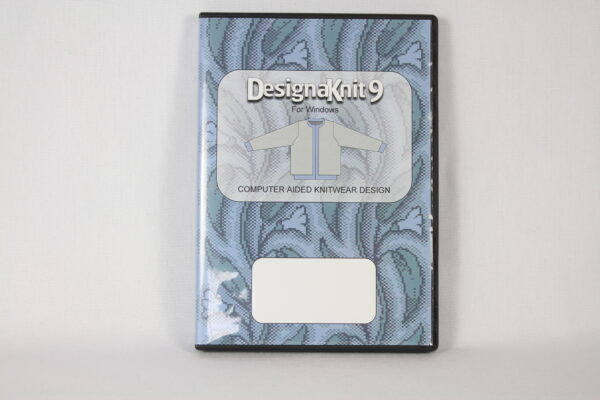99602 DesignaKnit 9 Professional (Knitting Machine)
$450.00
DesignaKnit 9 Professional includes the version of Professional Knitting Machine) and the Lace Tool
1 in stock
Category: DesignaKnit 9
Description
DesignaKnit 9 Professional contains 5 modules for the Machine Knitter or Designer.
- Standard Garment Styling – has built in sweater patterns that you can adjust to your measurements and ease preference. There are choices of front and back neckline styles, armhole shapes (raglan, drop shoulder and set in sleeve) as well as bands and hem lengths. All will be custom as you add your stitch gauge and the program will chart the pattern to your measurements. Next week you want to knit another sweater using a completely different yarn – use the same sweater pattern but change the stitch gauge. The program re-calculates the pattern. You can print the pattern or knit from screen in the Interactive Knitting module.
- Original Pattern Drafting – you can use the pattern you designed in Standard Garment Styling to customize it. Example – change the direction of the sweater so it is knit sideways. Make the bottom of the sweater uneven so one side is a few inches longer to add interest. Have an off-set closure for the front like on a coat dress. Also start with just a shape and drag the edges to make odd shaped knits. Children’s toys. Household items, dog sweaters etc.
- Stitch Designer – is a paint program. Draw your designs on a graft that is your stitch gauge. You can use colors or knitting symbols. Lace designs are also drawn here as well as cables. Select the type of setting on your carriage (fairisle, jacquard, intarsia etc.) and if there is a mistake in the design that would prevent you from having success the program will let you know you can not knit this design. Example – fairisle has 2 colors in a row. If you have a 3rd color somewhere in the row – the program will tell you and help you find it. Print your design or you can download directly into your knitting machine. This is also where you can place your design on your knit (exactly where you want it) and then intergrate them so as you knit your piece the design automatically is placed correctly.
- Interactive Knitting – with your cable connected to the computer and the knitting machine you will be able to see the design or pattern move on the screen row-by-row. You can activate the voice so when a procedure is require, the computer speaks to you (Examlple – decrease 1 on the right). If you are knitting a design it will prompt you when to change colors, remove a color or add a color. Also a down counter so you know the number of rows until the next function. Example – 5 rows plain until you have to decrease.
- DesignaKnit Graphics Studio – Convert graphics to stitch designs. You can convert to 2 colors for fairisle or 2, 3 or 4 colors for jacquard or more for intarsia. There are several file types that you can use. Line art is the easiest but with a little practice photos can be converted as well.
Requirements
- Windows XP or later (32-bit or 64-bit operating system), except Windows 10S, which can run only applications downloaded from the Windows Store (which doesn’t have DesignaKnit).
- Mac owners can install Windows under Parallels and run DesignaKnit in that way.
- Screen size at least 800 x 600 pixels for the DesignaKnit program and at least 720p (1280 x 720 pixels) for on-line video tutorials. We recommend using 1080p (1920 x 1080 pixels) if possible.
- 600 Mbytes free hard drive space.
- For the optional cable links, a free USB1.0, 2.0, or 3.0 port is required.
The program comes on a CD. If you wish to have a download, register your product first. Then contact Tech Support with the information on the cover of the CD and they will supply you the download.
Additional information
| Weight | 1.1 lbs |
|---|---|
| Dimensions | 5.5 × .5 × 7.5 in |